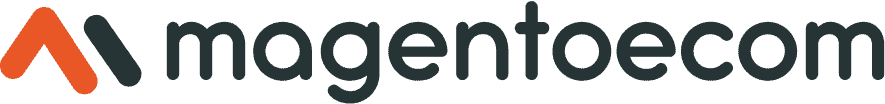10 Tips for Optimizing Magento 2 Performance on AWS
Magento 2, combined with Amazon Web Services (AWS), creates a powerful e-commerce platform, but optimizing its performance is crucial to unlocking its full potential. This blog post offers ten expert tips to fine-tune your Magento 2 store on AWS for faster load times and seamless user experiences. Key strategies include utilizing AWS Elastic Beanstalk for easy deployment and management, employing AWS CloudFront as a CDN to enhance content delivery, and optimizing your database and caching systems.

Introduction
Magento 2 is a powerful e-commerce platform, and when combined with the robust infrastructure of Amazon Web Services (AWS), it becomes a force to be reckoned with in the online retail space. However, to truly unlock the full potential of Magento 2 on AWS, optimizing its performance is essential. In this blog post, we will share ten expert tips and best practices to fine-tune your Magento 2 store on AWS, resulting in faster load times, seamless user experiences, and improved customer satisfaction.
-
Utilize AWS Elastic Beanstalk: Leverage AWS Elastic Beanstalk to deploy and manage your Magento 2 store effortlessly. It simplifies application management, auto-scales resources, and reduces infrastructure management overhead.
-
Employ AWS Content Delivery Network (CDN): Integrate AWS CloudFront as a CDN to deliver content faster to users worldwide. Reduced latency and faster data transfer will significantly enhance user experience.
-
Optimize Database: Regularly clean up and optimize your Magento 2 database to improve query performance and reduce load times.
-
Enable Caching: Enable full-page caching and use Redis or Memcached as your backend cache to reduce server-side processing and accelerate page rendering.
-
Implement Image Optimization: Compress and optimize images to minimize their size without compromising quality, reducing page load times and bandwidth consumption.
-
Fine-Tune PHP and MySQL Settings: Tweak PHP and MySQL settings on AWS to ensure optimal performance, accommodating your Magento 2 store’s specific needs.
-
Monitor Performance Metrics: Utilize AWS CloudWatch to monitor key performance metrics, such as CPU utilization and database queries, to identify bottlenecks and areas for improvement.
-
Regularly Update Magento 2 and Extensions: Keep your Magento 2 platform and extensions up to date to benefit from bug fixes, security patches, and performance enhancements.
-
Enable Flat Catalog: Enable the flat catalog feature in Magento 2 to reduce database complexity and accelerate product retrieval.
-
Conduct Load Testing: Perform regular load testing to simulate real-world scenarios and identify potential performance issues before they impact your customers.
Conclusion
Optimizing Magento 2 performance on AWS is essential for delivering exceptional user experiences and driving higher conversions. By following these ten expert tips and best practices, you can fine-tune your Magento 2 store on AWS, reducing load times, enhancing scalability, and ultimately ensuring improved customer satisfaction. Take advantage of AWS’s powerful infrastructure and employ these optimization techniques to create a lightning-fast, high-performing Magento 2 e-commerce store that keeps customers coming back for more.