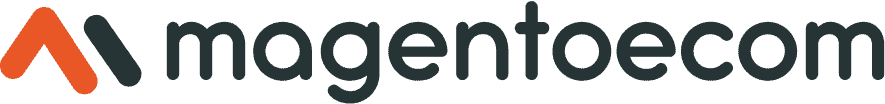Auto-Scaling Magento 2: Managing Traffic Spikes Efficiently
Auto-scaling on AWS ensures a seamless shopping experience for Magento 2 customers during traffic surges. Implement effective strategies like meaningful scaling triggers, gradual scaling, and predictive scaling to optimize costs and maintain performance.
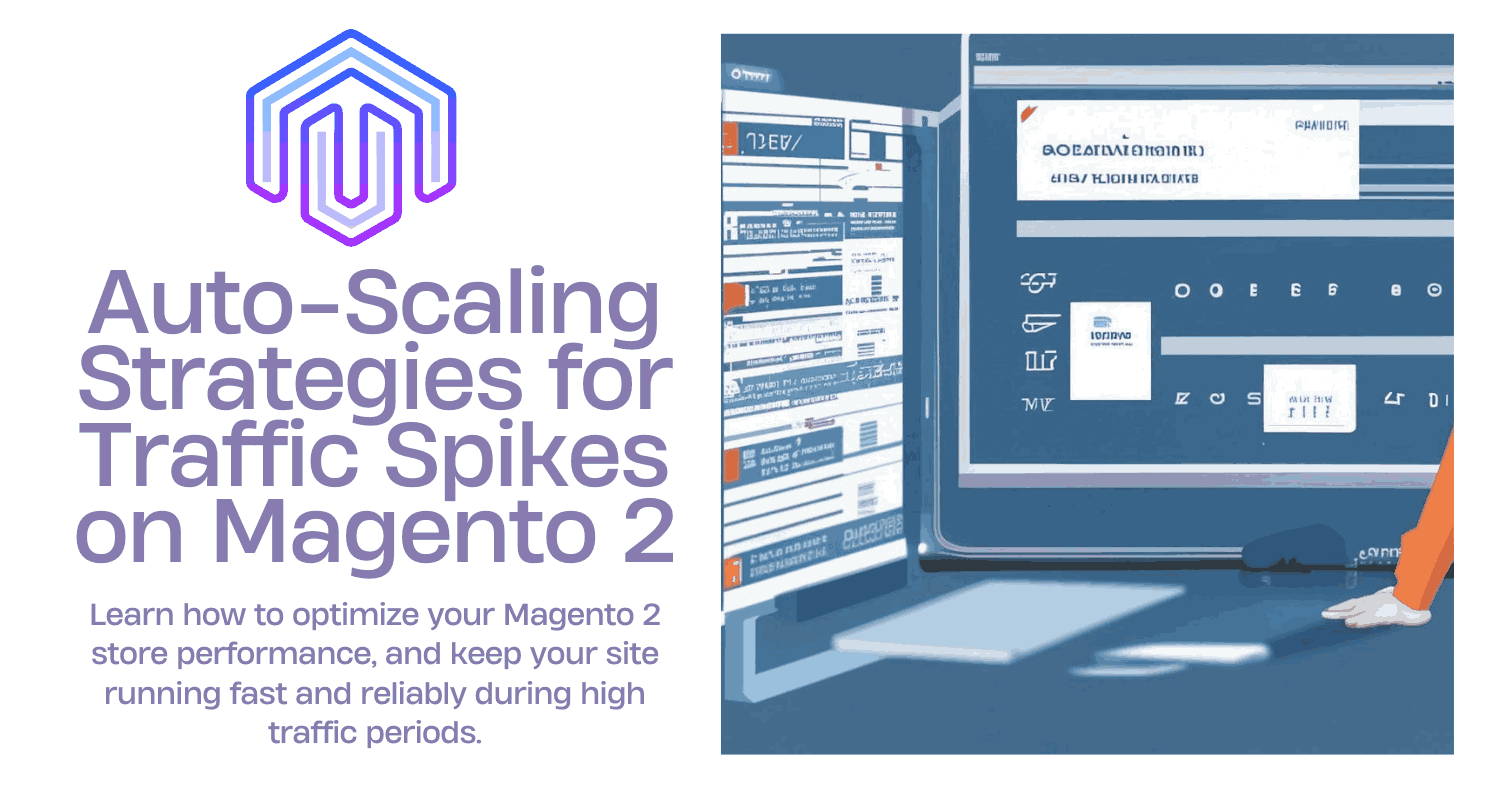
Auto-scaling is a critical aspect of managing e-commerce websites during a traffic surge. With the increasing popularity of Magento 2, managing traffic spikes becomes even more essential. This article covers auto-scaling strategies for Magento 2 on Amazon Web Services (AWS).
1. Understand Auto-Scaling Essentials
Before implementing auto-scaling, it’s crucial to comprehend the fundamental concepts of AWS Auto Scaling Groups, launch configurations, and scaling policies. This knowledge forms the bedrock for crafting effective auto-scaling strategies. In addition to these concepts, consider exploring more recent AWS features and updates related to auto-scaling to stay current with best practices.
2. Set Meaningful Scaling Triggers
Identifying key performance metrics that signify the need for auto-scaling is essential. Configure triggers based on CPU utilization, network traffic, or the number of incoming requests to initiate scaling actions automatically. Additionally, leverage AWS’s advanced monitoring and alarm systems for more nuanced triggers based on custom metrics and anomaly detection.
3. Define Scaling Policies
Create well-defined scaling policies that dictate how your AWS resources should scale up or down. Today, AWS offers even more granularity and flexibility in scaling policies, allowing you to align scaling decisions with your specific business objectives. You can now use dynamic scaling, which adapts to real-time traffic patterns, ensuring an optimal balance between performance and cost..
4. Gradual Scaling
Avoid sudden and drastic scaling changes that could lead to unnecessary resource allocation. Implement gradual scaling to ensure that capacity adjustments are made slowly and steadily based on demand. Additionally, explore techniques like instance warm-up to further enhance the performance of your auto-scaled resources.
5. Predictive Scaling
Harness historical data, machine learning, and AWS Auto Scaling Predictive Scaling to forecast future load requirements. This proactive approach enables you to pre-scale resources to meet expected demands, providing a seamless experience during peak periods with minimal manual intervention.
6. Test Auto-Scaling Configurations
Rigorous testing of your auto-scaling configurations is crucial. Use advanced load testing tools and services provided by AWS, such as Amazon Elastic Container Service (ECS) and AWS Fargate, to validate the effectiveness of your strategies. Adjust and fine-tune your configurations iteratively to achieve optimal results.
7. Monitor and Optimiz
Regularly monitor your auto-scaling activities and performance metrics. Take advantage of AWS’s CloudWatch and X-Ray for in-depth insights into your application’s performance. Optimize your scaling policies and triggers to align with your changing traffic patterns and business objectives.
8. Balance Costs and Performance
Striking the right balance between cost efficiency and performance is a perpetual challenge. Investigate AWS’s latest instance types, cost management tools, and features like Savings Plans to optimize costs while ensuring your application’s performance remains top-notch.
9. Scale Beyond Web Servers
Consider extending auto-scaling to other critical components, such as the database, to check all aspects of your Magento 2 infrastructure can handle increased traffic. AWS supports this endeavor by providing scalable database solutions like Amazon RDS and Amazon Aurora.
10. Plan for Failures
Prepare for failures during auto-scaling activities by implementing safety mechanisms like cooldown periods. AWS offers even more comprehensive solutions to prevent rapid, excessive scaling in response to fluctuating demand, such as Application Auto Scaling and Target Tracking Scaling Policies.
Conclusion
Auto-scaling on AWS equips your Magento 2 store with the flexibility to manage traffic spikes efficiently, ensuring a seamless shopping experience for your customers. By implementing these auto-scaling strategies, you can proactively handle sudden demand surges, maintain performance, and optimize costs. Embrace the power of auto-scaling to create a robust and scalable e-commerce infrastructure that effortlessly adapts to the dynamic needs of your online business. Stay up-to-date with AWS’s latest features and practices to improve your auto-scaling strategies continuously.